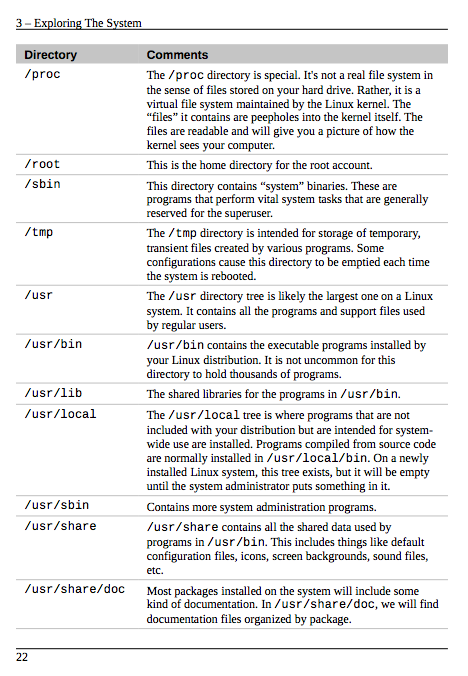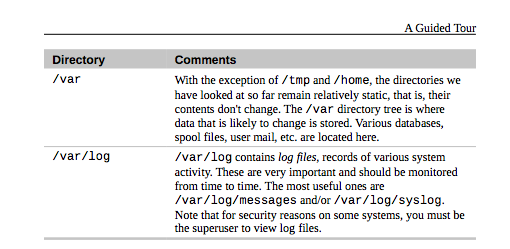CS 160A - What is the Shell? - Navigating File Structures
GUI (Graphical User Interface) and CLI (Command Line Interface)
- "Graphical User Interfaces make easy tasks easy, while command line interfaces make difficult tasks posssible"
- "Taking back control of your computer"
- "Linux" refers to the kernel and all the other free and open source software found in the typical Linux distribution; that is, the entire Linux ecosystem, not just the GNU components.
The Shell
Almost all Linux distributions supply a shell program from the GNU Project called bash. The name bash is an acronym for "Bourne Again Shell", a reference to the fact bash is an enhanced replacement for sh, the original Unix shell program written by Steve Bourne.
Within a graphical user interface, we require a terminal emulator to interact with the shell. For example:
- KDE uses konsole
- GNOME uses gnome-terminal
The use of Mice, Focus, Ctrl-c and Ctrl-v depend on your terminal emulator.
Simple Commands to Try
- date
- cal
- df
- free
- exit
In-Class Exercise #1: Test out some of these commands. With the help of the course text and the command man, see if you can figure out what each of these commands do
Navigation
Like Windows, a Unix-like operating system such as Linux organizes its files in what is called a hierarchical directory structure. This means that they are organized in a tree-like pattern of directories (sometimes called folders in other systems), which may contain files and other directories. The first directory in the file system is called the root directory. The root directory contains files and subdirectories, which contain more files and subdirectories and so on and so on.
Useful tools for navigating file structures:
- pwd - Print name of current working directory
- cd - Change directory
- ls - List directory contents
- file - Determine file type
- less - View file contents
Absolute Pathnames: An absolute pathname begins with the root directory and follows the tree branch by branch until the path to the desired directory or file is completed.
Relative Pathnames: Where an absolute pathname starts from the root directory and leads to its destination, a relative pathname starts from the working directory
- "." (dot) refers to working directory
- ".." (dot dot) refers to parent directory
Table 3-4 from Shotts Reference: Directories found on Linux Systems